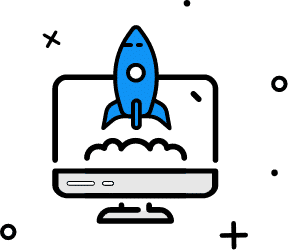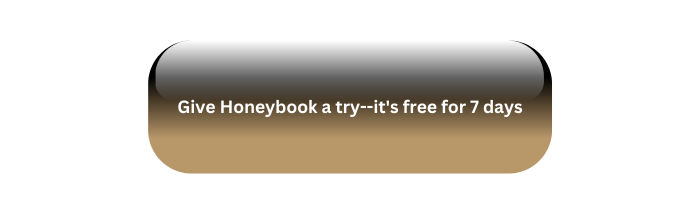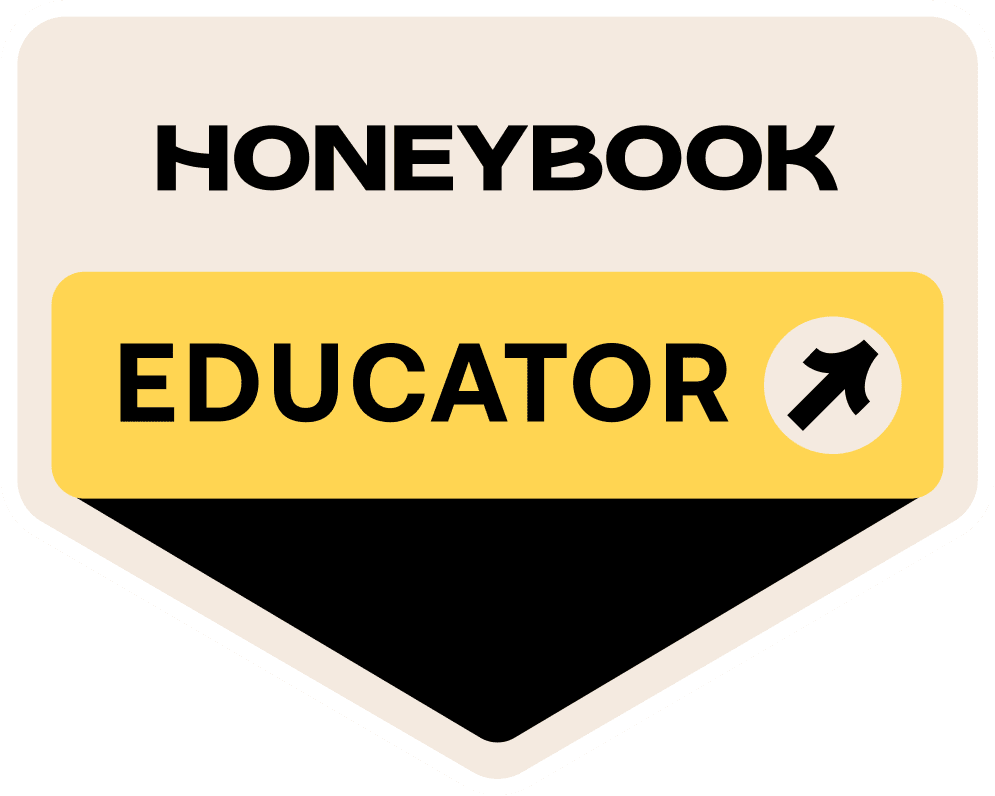I know the struggle firsthand – managing and growing a small business can feel like a whirlwind. From wearing multiple hats to keeping clients happy, it's a real juggling act. Personally, I'm all about finding tools that make life easier, save time, and boost revenue. So, let's talk about one of my absolute favorites: HoneyBook! I first began using this platform when I was a solopreneur and, even though I have a small team now, I still consider it a game-changer. In this post, I'm excited to share my candid HoneyBook review for 2023. Whether you're a coach, freelancer, or any kind of solopreneur, you're in for some valuable insights!
What is HoneyBook?
HoneyBook is an all-in-one platform that provides the tools to manage inquiries, legal contracts, scheduling, payments, and everything it takes to serve clients as a self-run business. It combines the client-facing steps with the back-end workflows of your business, so you can manage everything from ‘hey’ to pay. Its clientflow management system has helped me improve my business in many ways. Here are some of the benefits I’ve experienced since using HoneyBook:
- I’ve been able to get organized and keep track of all my projects and clients in one place. No more switching between different apps or losing important information.
- I’ve been able to build more efficient processes and automate repetitive tasks, such as sending proposals, invoices, reminders, and thank-you notes. This has reduced our administrative work and allowed me to focus on delivering value to my clients.
- I’ve been able to provide a seamless booking experience to my clients, with professional and branded files, easy online payments, and convenient scheduling options. This has increased my conversion rate and client satisfaction.
- I’ve been able to access data and insights that help me optimize my business performance. HoneyBook reports allow me to track my cash flow, profit and loss, booking rate, and client sources.
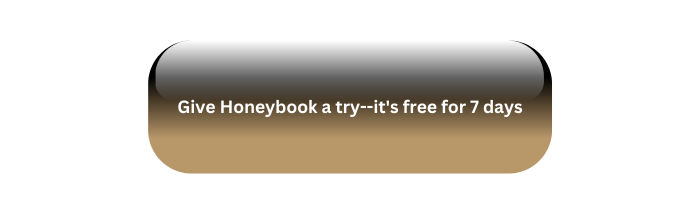
Why I decided HoneyBook was the right tool for me
Before I started using HoneyBook, I was struggling with managing my clientflow. I was using different tools for different purposes, such as Google Forms for inquiries, PayPal for payments, Calendly for scheduling, and Google Docs for contracts. This was not only inefficient but also unprofessional. I was wasting time on manual tasks, missing deadlines, losing track of payments and making mistakes.
I realized that I needed a better solution that could handle all aspects of my clientflow in one place. That’s when I discovered HoneyBook. I was impressed by how easy it was to set up and use HoneyBook for my business. I was able to import my existing files and templates, customize them with my branding and preferences, and start sending them to my clients in minutes.
What sets HoneyBook apart from other clientflow management platforms is that it’s designed specifically for independent professionals like me. It understands the needs and challenges of running a service-based business and provides the features and tools that address them. It also has a supportive community of other entrepreneurs who share tips, advice, and feedback.
If you’re interested in trying out HoneyBook for yourself, you can use my referral link to get 50% off your first year!
My HoneyBook Review
How about I share with you some of the features and tools that I like best about HoneyBook and how they have helped me grow my business.
- Mobile app: One of the things I love about HoneyBook is that it has a mobile app that allows me to manage my business on the go. I can access all my files and projects from my phone or tablet, send messages to my clients, receive notifications when something needs my attention, and even sign contracts or accept payments with a few taps.
- Scheduler: Another feature that I find very useful is the HoneyBook Scheduler. It allows me to create custom availability slots for different types of appointments or sessions and sync them with any calendar I use (Google, iCal, Outlook, etc.). I can then send my scheduler as a link or embed it on my website or in my files so that clients can book a time with me without any back-and-forth emails or phone calls.
- Automations: HoneyBook automations are a game-changer for me. They allow me to automate tasks that would otherwise take up a lot of time or require manual intervention. For example, I can set up automations to send automated thank-you notes to new inquiries or follow-ups to existing clients; create reminders for myself or my clients throughout the project; or trigger actions based on certain events or conditions (such as sending an invoice when a contract is signed or marking a project as completed when a payment is received).
- Smart files: HoneyBook smart files are interactive files that allow me to create custom experiences for my clients. They combine different elements such as service selection, invoice, payment, contract, questionnaire, and scheduler in one file. This way, I can streamline my entire clientflow and make it easier for my clients to book me, pay me, and provide me with the information I need to serve them better. HoneyBook also offers a template gallery full of examples made by other business owners, so I can get inspired and create my own files in minutes.
- Client portal: HoneyBook client portal is a feature that allows me to manage my client communications and files in one place. It also lets my clients log in to view updates, make payments, and submit details. This way, I can keep everything organized and transparent, and avoid losing important information in email threads or text messages.
These are just some of the features and tools that I use and love about HoneyBook. There are many more that I haven’t mentioned, such as invoicing, payments, contracts, questionnaires, Zapier integrations, and more.

Of course, no tool is perfect and there are some gaps in HoneyBook’s current feature set. For example, I wish HoneyBook had more options for customizing the look and feel of the files and the client portal. I also wish HoneyBook had more integrations with other tools that I use, such as email marketing platforms or accounting software. However, I know that HoneyBook is constantly working on improving their product and adding new features based on user feedback.
All in all, HoneyBook has made my small business owner run much smoother. Seriously, it's like having a superhero sidekick for my business. It's saved me heaps of time, cash, and unnecessary worry. My productivity? Through the roof. Efficiency? Nailed it. And talk about boosting my bottom line – HoneyBook's all about that! Plus, it's not just about the business stuff. My connections with clients? So much smoother. My rep? Shining bright. Oh, and the best part? I've joined this amazing community of fellow entrepreneurs who are all about sharing their stories and lifting each other up. It's like a never-ending virtual coffee chat – couldn't be happier
If you’re looking for a tool that can help you take your business to the next level, I highly recommend giving HoneyBook a try. You don't have anything to lose with the 7-day free trial and 50% off of your first year. You won’t regret it!
Disclaimer: My policy is to only share products and resources that have brought value to me and/or I believe will bring value to my audience. Some of the links in this post are affiliate links and I will earn a very small commission if you make a purchase using them.