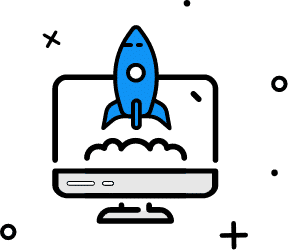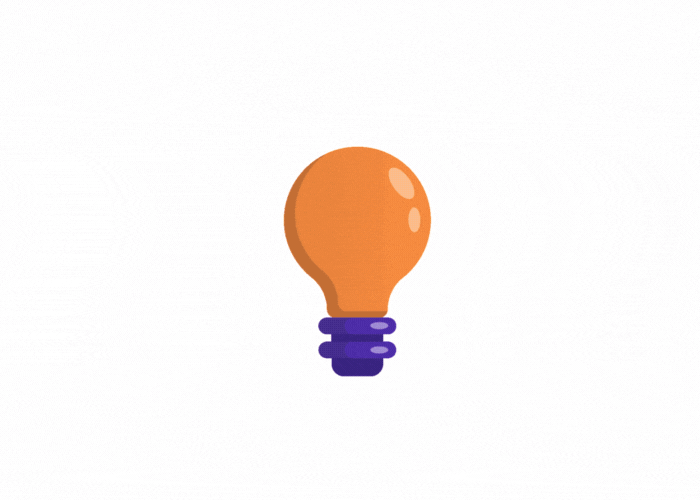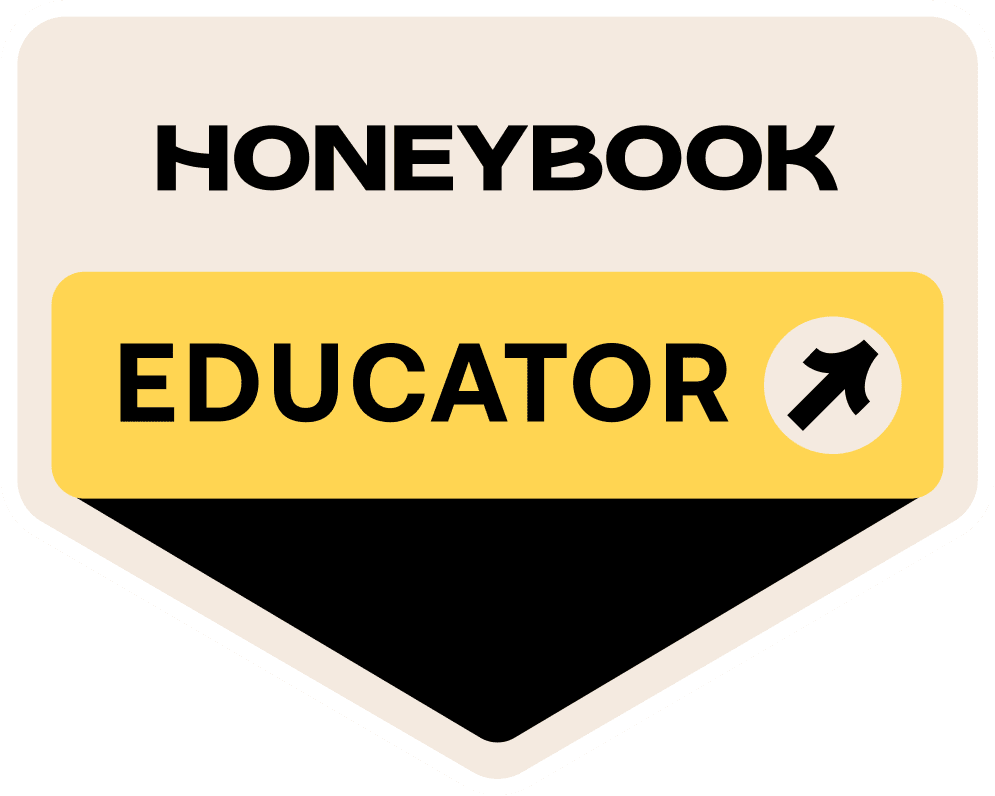You've likely heard about AI and its impressive capabilities. But how can you apply it to your work? What if AI could take on mundane tasks, allowing you to focus on the more complex aspects of your job? If done correctly, it's like having a personal sidekick to help you become even more amazing at what you do.
The future of productivity is AI. It can be incredibly beneficial in two ways. Most people use it to simplify tasks, which it excels at. But it can also enhance your skills, which is even more valuable. Some tasks require excellence, while others need adequacy. And AI is good at being adequate.
Which tasks require adequacy or excellence? Take a look at some examples:
- Email a colleague about a meeting time? Adequacy.
- Respond to a sales inquiry email? Excellence.
- Plan a presentation for your boss? Definitely excellence.
- Summarize a lengthy document? Adequacy, but with accuracy.
- Write a message expressing your love for this post? Absolutely excellence.
Understanding whether you need adequacy or excellence will make writing an effective prompt easier.

One common question I get is how to use ChatGPT for work. And if you're worried it might be too complicated, don't fret! AI tools are designed to be user-friendly and accessible for everyone, regardless of technical expertise. Most tools require minimal setup and come with clear instructions. The biggest mistake people make with generative AI like ChatGPT is treating their tasks as a single unit. They make requests like "Write me a script for a video about going viral on social media" or "Write a blog post about the history of popcorn." But these tasks are actually a collection of smaller tasks.
For example, let's break down the video script task. We have research on going viral, define your point of view, outline the main points, write a script, edit the script, come up with video titles, and write a video description. We need to categorize each of these smaller tasks into one of three categories: tasks I'll do, tasks the AI will do, and tasks I'll do in collaboration with AI. Any task that falls into the top two categories needs prompt writing.
I can't guarantee that generative AI tools will always provide an accurate answer. But who's responsible for the accuracy of the answers you get from an AI assistant? I believe it's the person using it, which is you. That means you shouldn't use anything the AI has generated until you've checked it. Generative AIs are rapidly improving, but they still hallucinate. And hallucination is the term we use for them, just making stuff up. Which, funny enough, is a very human trait. You're more likely to get AI hallucinations if you write prompts that don't have sufficient information in them because the AIs will fill those gaps with information that isn't always true. If you ask about something it doesn't know much about, it might just make up an incorrect answer with complete confidence. And if you ask it for sources to back up its answer, it tends to give you things that look like sources but are entirely fictional.
We can write prompts that reduce these effects, but we can't guarantee that we will eliminate them. So remember that AI tools are tools, meaning the ultimate responsibility is on the person using them. So as you experiment with AI, always remember to double-check the information it generates and use your judgment to ensure accuracy because any inaccuracies that make it into your work are on you.

Using AI to Help Plan a Project
I love getting my teeth into a new project, but spending time planning it gives me no joy. Anything that can help speed up project planning is good with me. The future of productivity is AI and its ability to assist with tasks like project planning. Here's an example prompt:
You are a highly experienced project manager with a reputation for running successful projects. I want you to help me create a project plan for {project title}. Here are the {details}. The project will begin on {start date} and must be delivered on {end date}. Start by listing project objectives that are specific and measurable, list the success metrics, and list the milestones and deliverables. Now, ask me if I'd like to see the timeline. Stop and wait for my response. Do not continue until I answer. If I say yes, show a timeline as a table. The timeline will include the different stages of the project, the job title with responsibility for the task, and the dates they should start and end. Break the tasks into as many smaller tasks as possible and present them in a tabular format. Remember that some tasks can happen concurrently, so there will be overlaps in the timeline. {project title}:{details}: {start date}:{end date}:
The more information you give, the more accurate it will be. ChatGPT can quickly help you generate a project plan outline, including tasks, deadlines, and resources needed. This not only saves you effort but also frees up time so you can focus on the creative aspects of the project. It's a good idea to provide as much detail as possible about your project goals, objectives, and any constraints or challenges you may face. The AI can then use this information to generate a well-structured plan that you can refine and adjust to suit your needs.
You can insert the prompt into ChatGPt and it will give you bare bones. This is what we need. It will probably be too basic, so I think it's much better for you to put in as much information as possible. You want to describe all the elements that you need to have the AI consider. It won't create a Gantt chart or anything like that, but it gives you lots of beneficial information that you could use to build your own Gantt chart. So this is a great place to start from. And that's really what this is--a starting point. I do not imagine this will nail your project plan in one go. This will require a bit of tinkering and editing on your part. But tinkering and editing are so much less painful than building a project plan from scratch, in my opinion.
Using AI to Convert Text to HTML Markup
Converting plain text into text with HTML markup is not a difficult task. It's just a boring task. And wouldn't it be far better if it could be done without any errors in seconds so that no human brains need to be damaged by the experience? Well, that's what the following prompt is for.
You are an expert HTML coder with a thorough understanding of formatting text for SEO. I want you to format this {text} with <h1>, <h2> and <p> to help it perform well with search engines. I then want you to ask me if I'd like to improve the text and then wait for my response. If I say 'yes' I want you to ask me for a keyword I would like to use to optimise the text. Then stop and wait for my response. Once I give you my keyword, I want you to rewrite the text with HTML markup to improve SEO for the keyword without changing the tone of the text or too much of the content. Do not add any information that wasn't previously included. And do not shorten the length of the text.{text}:
It's super simple. Just paste in some text, and you'll get a marked-up version in return. After it's done, it'll even give you an option to improve the text to make it perform better for a particular SEO keyword. You can test this prompt by entering a topic that you are familiar with. You may want to compare your prompt results with Open AI ChatGPT and Bing's version of ChatGPT. Check a couple of the links it returns (if relevant) to see if they are live links. You want to make sure that it's actually a real article.
A Powerful Ally, But Not a Replacement
AI is an incredible productivity booster, but it's important to know its limitations. Here are a couple of things to keep in mind:
- Accuracy: AI tools are trained on vast amounts of data, but that data isn't always perfect. Double-check any information the AI generates, especially for tasks like research or content creation.
- Creativity: While AI can be great at automating tasks and generating ideas, it currently lacks true human creativity. Use AI as a springboard for your creative thinking to ensure your work stands out.
Here are some tips to get the most out of your AI tools:
- Provide clear and concise prompts: The better you instruct the AI, the better the results will be. Be specific about your desired outcome and the information you are providing. In the future of productivity, clear communication between humans and AI will be key to maximizing efficiency.
- Fact-check everything: Don't assume the AI is infallible. Double-check information, especially for critical tasks. A healthy dose of skepticism alongside AI use will ensure accuracy in the future of productivity.
- Use AI as a tool, not a crutch: AI is here to empower you, not replace your expertise. Leverage your skills and knowledge alongside AI capabilities. This collaboration is what will define the future of productivity.
By understanding these limitations and using AI strategically, you can maximize its benefits and avoid potential pitfalls. By embracing AI as a partner, you can position yourself for success in the future of productivity.
So, by now, you've got a good eye for finding ways to use AI. Even better, you've got a couple of cool prompts to spark some awesome ideas. These are like little creativity boosters to help you stand out from the crowd. In the future of productivity, these creative problem-solving skills will be more valuable than ever.
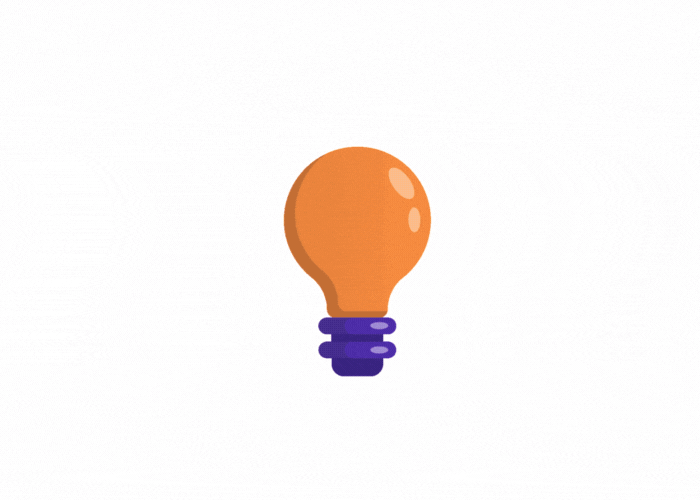
Supercharge your productivity with AI and grab Efficiency Unlocked (FREE mini-course) to streamline your workflow!