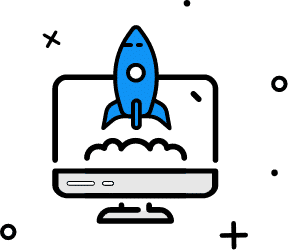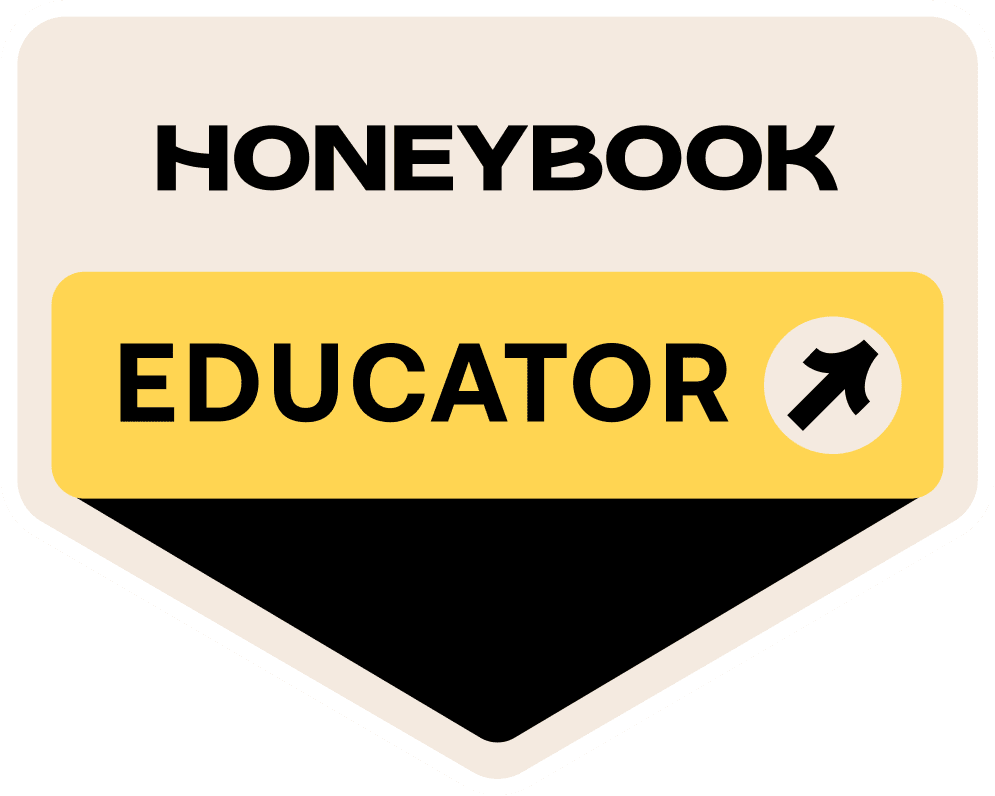FREE Access to "The Efficiency Blueprint"
Your 5-Day Plan to Streamline Your Business
Here’s the deal. This is my brand new mini-course on Taking Control of Your Business in 5 Days.
I’ll soon be selling this for at least $79, but right now, I’m offering you FREE ‘beta access’ with just ONE CONDITION:
You need to complete all 5 bite-sized lessons within 5 days to keep it! Miss this window, and you’ll lose access.
This course could change the trajectory of your business. Grab it now and seize this opportunity!