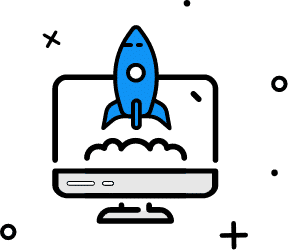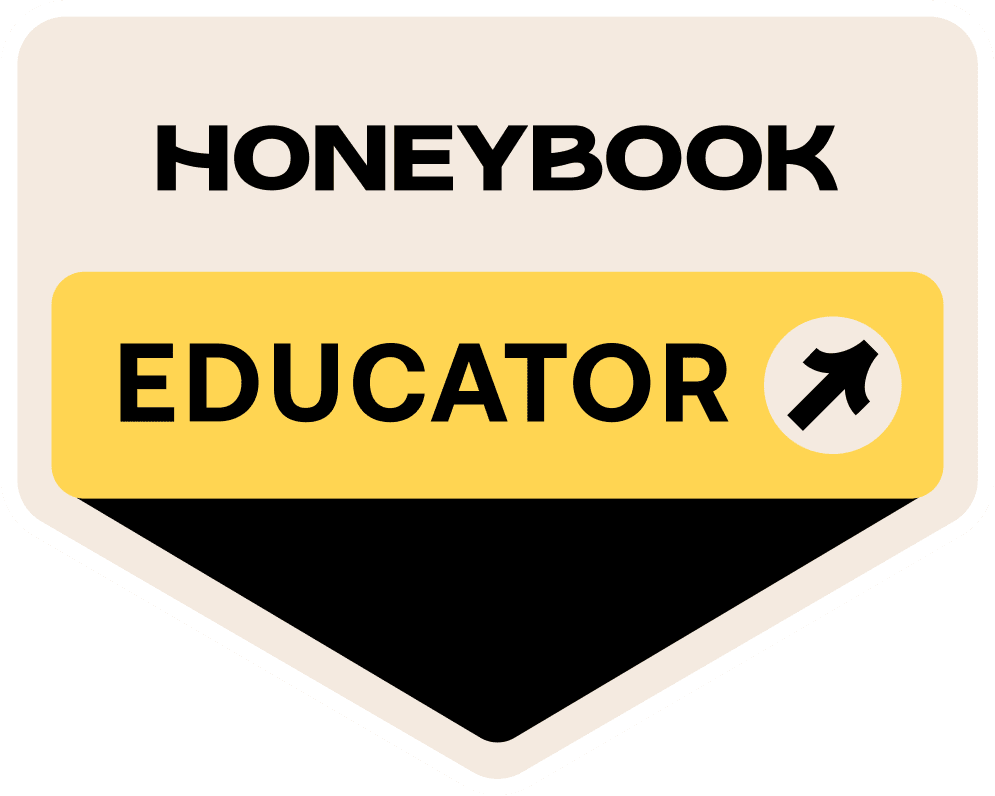One of the services we provide is designing result-driven websites. It is not a service that we promote since we only offer it to a very few clients to help them to get better results in their business.
Even when you know what you want in a website, it can be difficult to explain this to someone else, and when you try to do it yourself, you often end up out of your depth or creating a website that just doesn’t do your vision justice.
Why a Before Picture is Important
We capture a solid Before Picture for our design projects. This is a full picture of what our client's website, business, and attitude looks like before we work together.
This Before Picture is something a lot of designers miss and it is important if you want to be able to show your current clients, as well as future potential clients, what your work does for people and their businesses.
Imagine increasing someone's email opt-in rate by 25 percent just because of your design. Not only will the client you did it for be thrilled and want to tell everyone about it, but you'll have that number to show off in your portfolio. Real results like that are exactly what will keep the right kinds of clients (who are willing to pay) coming through the door.
In addition, this Before Picture is the perfect way to learn more about what does and does not work. If you try something new to increase email opt-in rates and later see that it didn't do a whole lot for your client's statistics, that is feedback that you should try something different next time.
Before Picture: The Questionnaire
The first part of your Before Picture is getting answers via a questionnaire. This questionnaire will collect necessary information about your client's feelings, expectations around the project and current statistics.
To learn about your client's expectations, ask questions such as, "What is the main factor that caused you to want a new website?" Questions such as this will allow you to see what will create a successful website (and project) from their perspective. To learn about your client's feelings about their situation, ask questions like, "How is needing help with your website costing you time and/or money?" Questions such as this will allow you to see what they are most frustrated or worried about and also give you a way to show a complete transformation in your portfolio entry after the project.
Lastly, ask for their current monthly statistics related to things such as page views, email opt-in rates, and sales. What you ask will be a bit different based on what is important for each client.
These three things will come together to inform exactly what you need to know during and after the project to get the best results for you and your client.
Before Picture: Screenshots
The second part of your Before Picture is actual pictures.
While your client is working on their questionnaire, take a few minutes to go to their current website and take full-page, scrolling screenshots of some of the most important pages on their site. To be safe, grab them for any page you will be redesigning.
For PC users, I recommend PicPick, which is what I use myself. Mac users may want to use Full Page Screen Capture from the App Store.
Once you have your screenshots, file them away for safe-keeping. They will come in handy later.
You are going to love what creating these Before Pictures do for your business. You will be able to:
Learn more about what does and does not work
Show your client's true numbers once the project is complete
Tweak the project and actions you take based on your client's expectations
Showcase solid results in your portfolio (rather than just pictures)
Take the sample questions I provided and expand upon them based on what you know about your ideal design client. Be sure to hit on anything that you know the website will help improve.
Remember, it doesn't have to be super long. In fact, if it is too long, your clients may find themselves feeling overwhelmed. So simply ask the necessary questions.
You can do this in Dubsado form types. Questionnaires are one of their five types of form types. They have made it user friendly for us to build a questionnaire template--just drag and drop. You'd want to create a template so that you don't have to do this for each client individually.
Remember, 15 minutes of work now will increase the benefit you receive from every future design project you do.