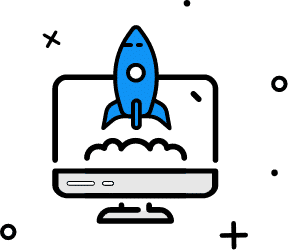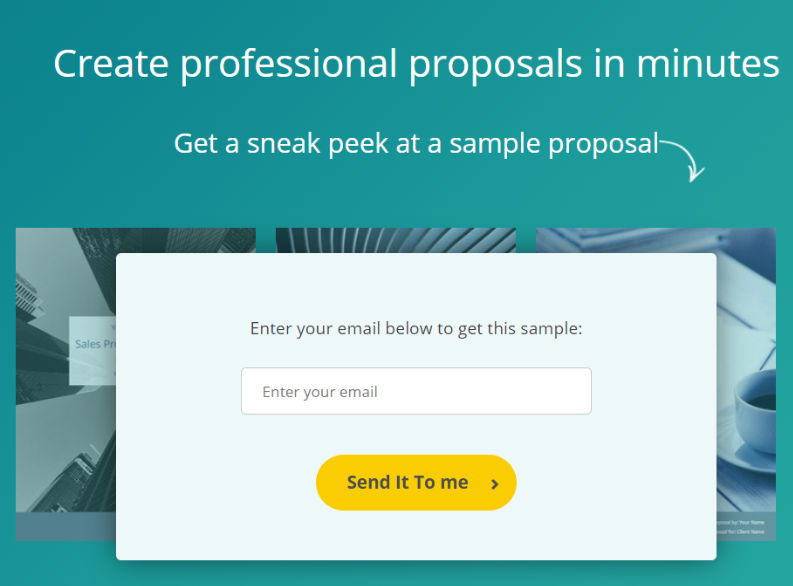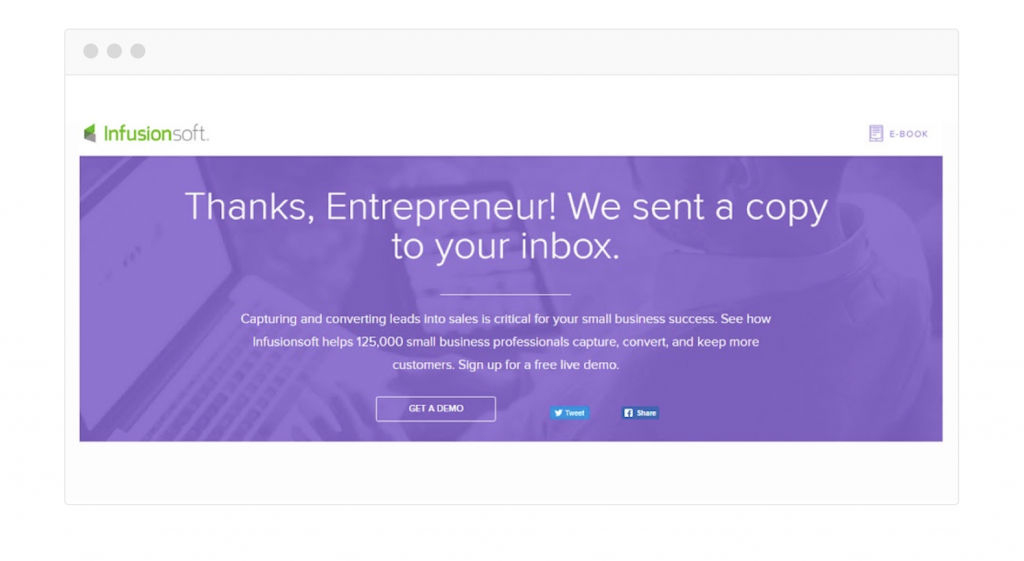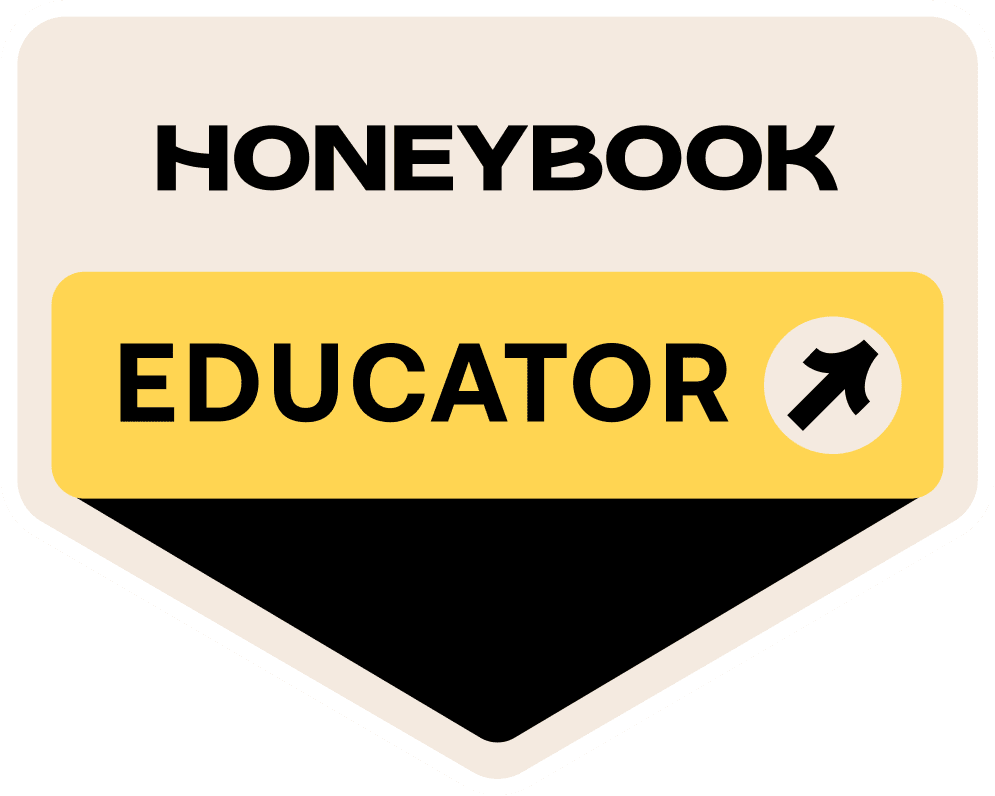Build your email list by creating a simple, free lead magnet that you can give away in exchange for your ideal clients' emails.
Far too often I come across a boring form on a small business website that asks subscribers to "get my weekly newsletter" by providing their email. I will bet that the owners of those sites never get many subscribers.
You can attract more visitors to your website and build your email list by creating a free lead magnet that people will want to sign up for. A lead magnet can be something as simple as a checklist or cheat sheet in PDF format. In this post, that is exactly what I'll be showing you how to create by following a simple process.
How to Create a Simple Lead Magnet:
1. Come up with a list of 25 lead magnet ideas that you could create in 45 minutes or less. They should be something that solves a problem your ideal client is dealing with and would find helpful.
2. Start with one idea from the list and write a first draft. Give yourself 45 minutes to work on it and get it done.
3. Fine tune your draft. Format your documents with headings, bold-face type, lists. If you want to make it look professional and eye-catching, use a free online template or hire a graphic designer to help you out.
4. Convert your document to a PDF. Upload the document to Google Docs, Dropbox or another or another cloud-based service platform. Get a shareable URL to use in the the automated email you will send).
5. Create a simple landing page. ConvertKit is a great email marketing platform you can use to accomplish this if you don't already have one.
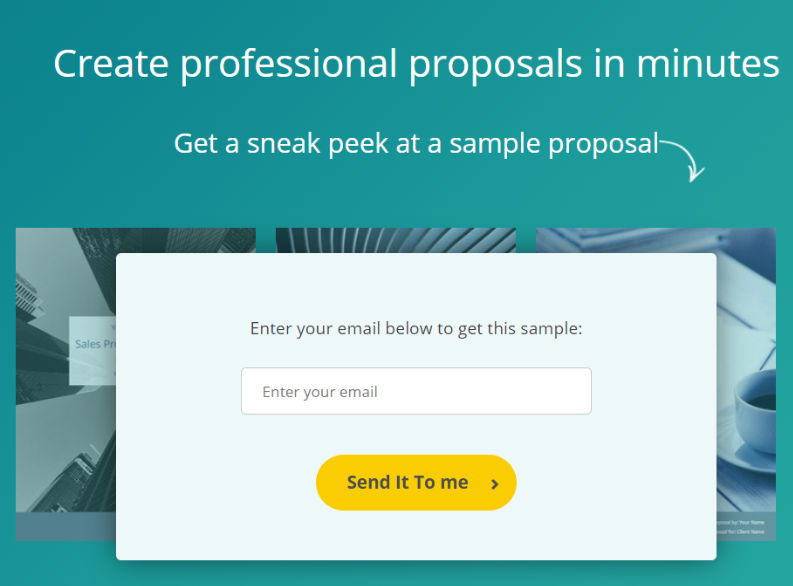
Include the following elements on your landing page:
A. Headline. The “How to” formula is one of many formulas that work well for headlines. It tells what problem you’re solving and works because: (1) It focuses on a specific problem so there is no mystery about what solutions you'll offer and (2) It makes a promise of actionable and trustworthy information that a reader will be able to start implementing right away in their life or business.
B. Sub-heading. Your sub-heading should support the main headline, introduce your lead magnet in a few sentences, and entice readers to continue reading.
C. First name and email field. If you want to personalize your messages, asking for a first name is reasonable. But each additional piece of information—such as a last name or phone number—will reduce the effectiveness of your campaign's conversion rates.
D. Call to Action (CTA) button. Your Call-to-Action button should be easy for visitors to spot and understand. It should say something like "Get the bundle now". The color of the button (red, orange or yellow) should contrast with the rest of your page so that it stands out.
6. Build a Thank You Page. This is a simple page that assures your visitor their information was received and provides a sense of satisfaction. It also tells them what to expect next--usually another form for completing the transaction, an email confirmation of some kind, etc.
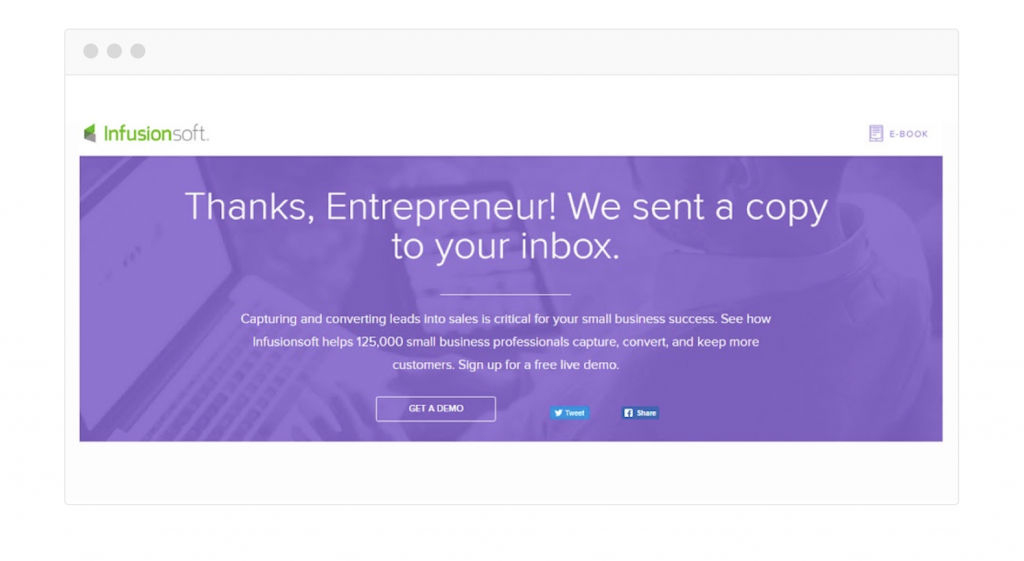
7. Add the contact to your email list and tag them. This will allow you in the future to know where people on your list came from so that you can send messages that are geared towards their interests.
8. Write an automated email to deliver the lead magnet. If you don't create an automated email to deliver your lead magnet, then each time someone subscribes you'll be wasting a lot of your time manually sending them an email. That email should include the download link for the PDF they requested.
Now you have something to offer your customers—an irresistible reason for them to sign up! This will build your email list and you can have it completed by tomorrow. You can replace that old "subscribe to get my weekly newsletter" form with a button or link on your website that takes people directly to the landing page for your lead magnet.
Please test and try again if it does not work the first time. If your traffic is high but your opt-in rate low, try different headlines and sub-headings. Test out calls to action as well: some may work better for you than others. If nothing works—and no changes make any positive difference—try a new lead magnet. You may have to try a few different ones before you find one that works.