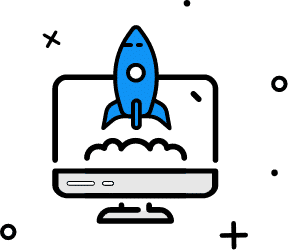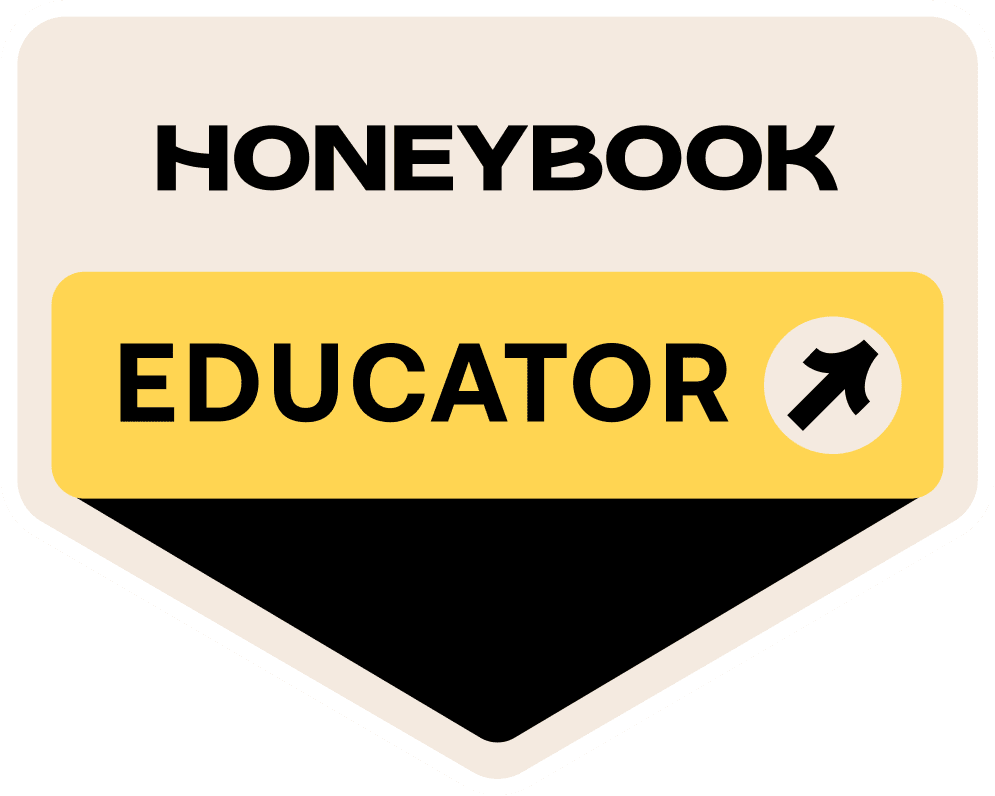Running a business is often a challenging feat. Think about it: We do everything from managing employees to keeping track of our finances. There are many moving parts to that we need to take into account. Fortunately, there are a plethora of free tech tools available to us to help us streamline our business processes. I'm covering three of my favorite business process optimization tools in this post that should save you time, money, and a few headaches.

Loom
Loom is a tool that allows you to record your screen and share it with others. This is particularly useful for explaining a complex process to a client or team member. Instead of typing a lengthy email or scheduling a call, you can simply record your screen and send the link off in minutes. There are free and paid plans.
One of the best things about Loom is its user-friendliness. All you have to do is click a button in your browser to begin recording. You can record your entire screen or just a single browser tab. You can also record your face and screen simultaneously if you want to add a personal touch to your video.
Another great feature of Loom is that it creates a simple link you can share anywhere, perfect for explaining something quickly to a large group. For example, if you're onboarding new employees, you can create a Loom video that walks them through the processes and procedures of your business.
Slack
I don't know about you but I get tired of sifting through a cluttered Inbox filled with unnecessary emails. Slack is a free messaging app that allows you to communicate with your team in real time. You can create channels for different projects or departments and even send direct messages to individual team members.
One of the best things about Slack is its organizational features. You can tag members with notes and requests and have unique threads and channels for team members to contain ongoing conversations. This helps you to keep everything in one place and reduces the need for the endless back-and-forth emails.
I also like that Slack easily integrates with other tools you probably are already using, such as Google Drive, Trello, and Zoom. This makes it easy to keep all your business processes in one place and ensures that everyone on your team is on the same page.
Voxer
If you don't have the time to type out lengthy emails or texts because you are constantly on the go, Voxer would be great for you. It's voice-to-text app that allows you to send and receive messages with the touch of a button. You can also save your messages and replay them as often as your need to.
For me, one of the best things about Voxer is that it's great for group chats. You can easily conduct group chats with team members and keep everyone in the loop, which is useful if team members work remotely or in different time zones. Another feature of Voxer that I love is that it makes it simple for me to set clear work/life boundaries. It feels more professional than giving your personal phone number out. Additionally, you can see a transcript of the message, which is excellent for those long-winded folks in our lives.
To recap, Loom, Slack, and Voxer are designed to work together seamlessly. They complement each other to help you streamline your business processes and give you some of your time back. When used together, these three tools make it easy for you to communicate with others in various ways, depending on the nature of the message.
Consider the scenario where a business owner needs to stay in communication with suppliers, employees, and customers. Before implementing Loom, Slack, and Voxer into their workflow, he had to spend several hours daily responding to emails, answering phone calls, and typing out messages, leaving him with little time to concentrate on other crucial tasks such as inventory management and marketing.
However, when he began using these three tools in combination, he was able to streamline his communication process and free up valuable time. For example, he used Loom to create video messages that shared his team's latest product information or updates. Rather than scheduling an appointment for a meeting or drafting a lengthy email, he is able to quickly record a video, share it with his team on Slack, and receive feedback promptly.
He also incorporated Voxer to deliver short voice messages to his suppliers and customers, which is an effective way to conserve time while fostering a personal connection between them. Rather than waiting for a response to an email, he could immediately ask a question or provide an update in real time.
And, voila, he enhanced productivity and freed up time to focus on other critical activities, such as expanding his product line and devising a new marketing strategy. This vividly illustrates the potency of business process optimization tools in freeing up time and increasing productivity for small business owners.